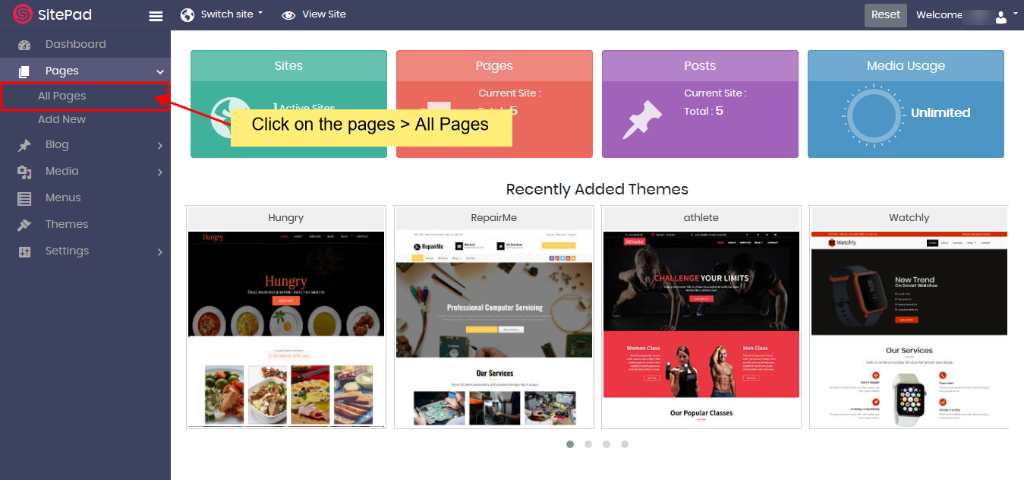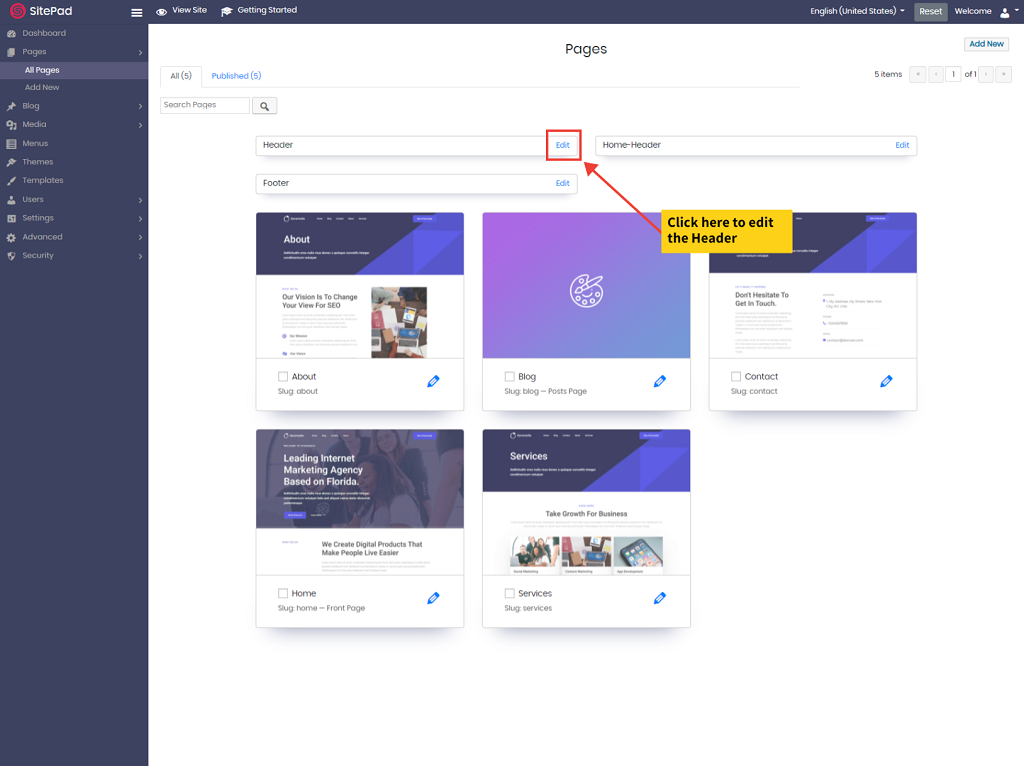This Guide will Help you to edit Header and Footer Page.
Goto Pages and Edit
When you are on SitePad Website Builder dashboard. You will see Pages option on Sidebar Navigation Menu. Hover on Pages and Click on All Pages
Once you see all Pages. Click on the Edit Icon of the Header Page shown like in the image below.