- Login in to your Client Area.
- Once logged in, go to the client area navigation and click on the link Services > My Services.
- In the products and services table, click on the desired row of the hosting.
- On the left, under the "Actions" section, click on the link that says Upgrade/Downgrade.
- Choose your new configuration for your hosting as desired and click on Choose Product.
- Click on the button Click to Continue >>.
- Click on the button Submit Payment.
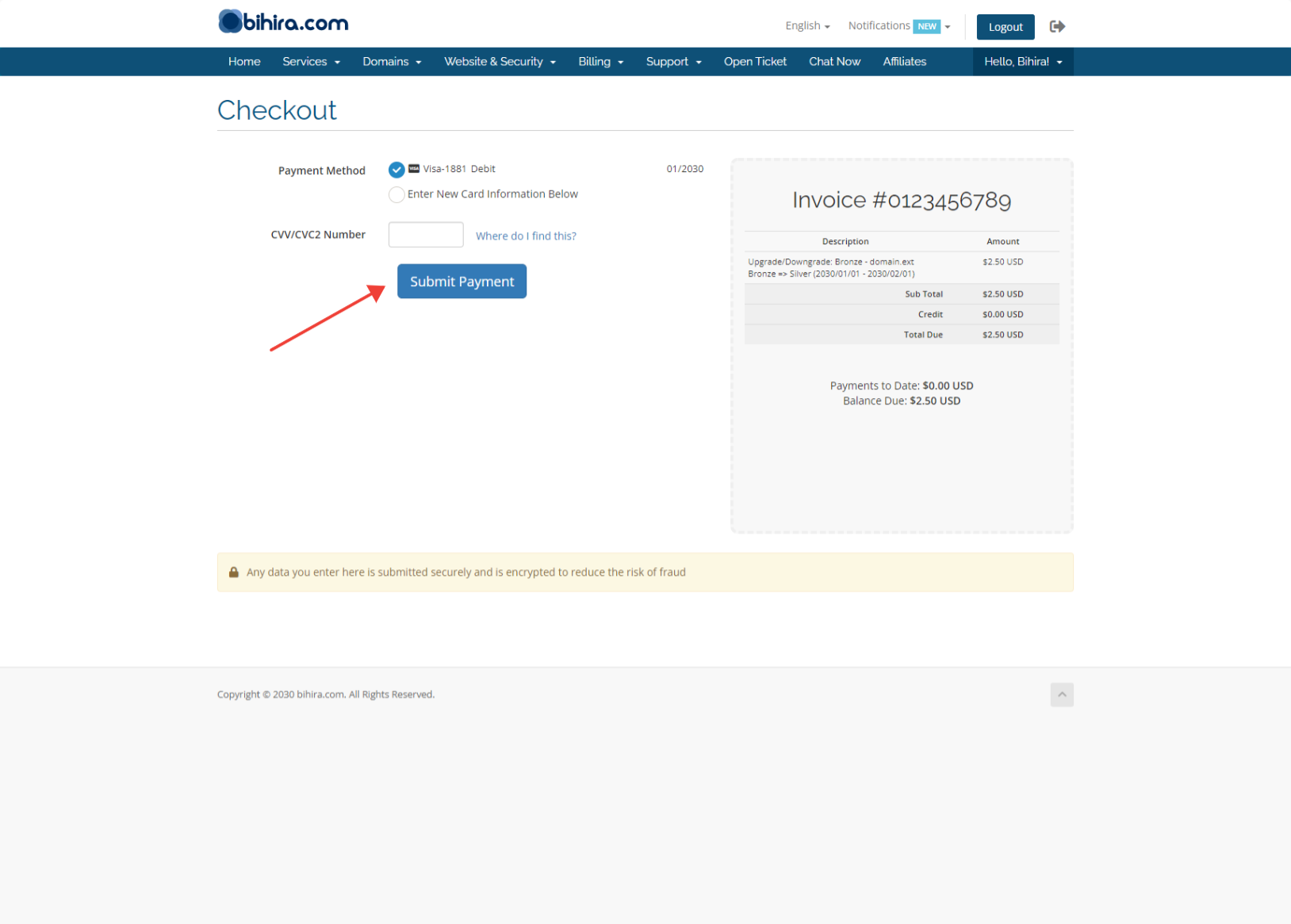
- 78 Users Found This Useful

